▶ Applications
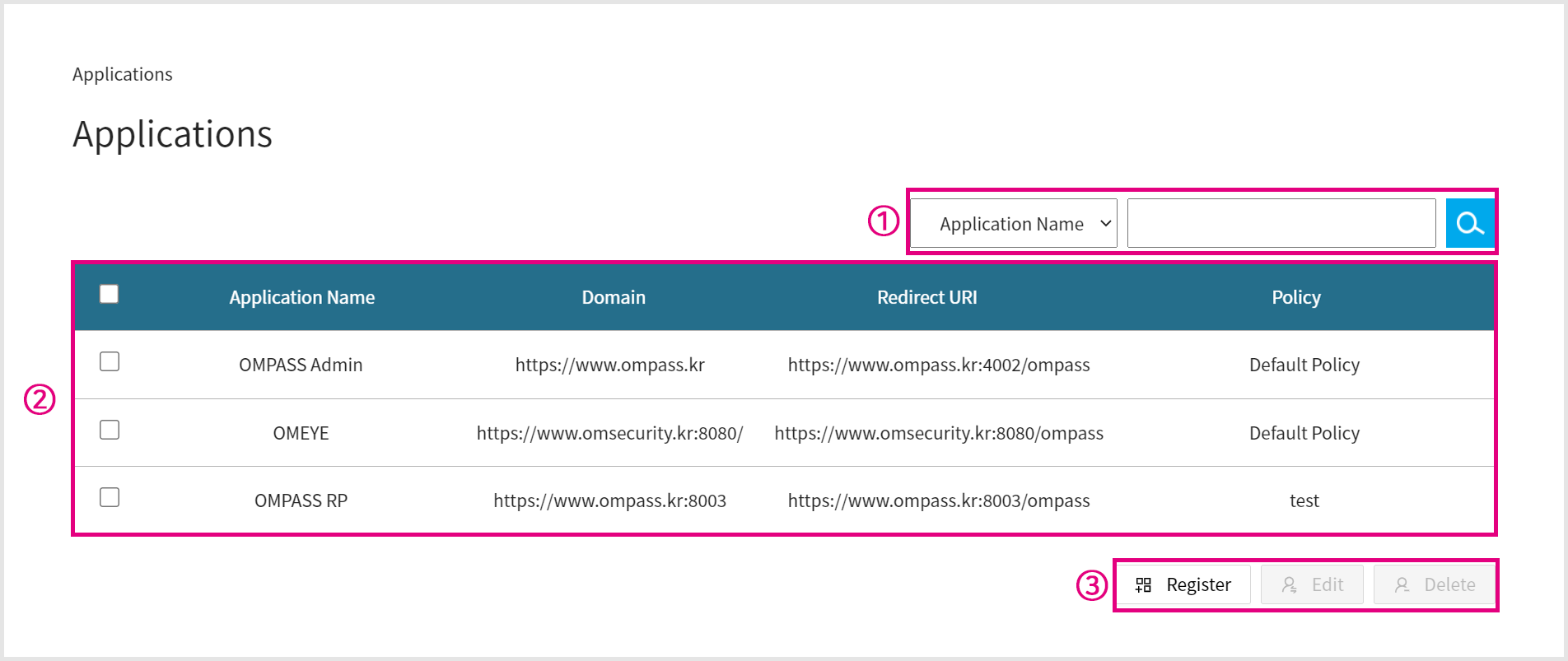
You can enter the text to search.
You can gain insight into the registered applications.
You can add a new application by the [Register] button or check the box to activate the [Edit] and [Delete] button.
If you click [Edit]
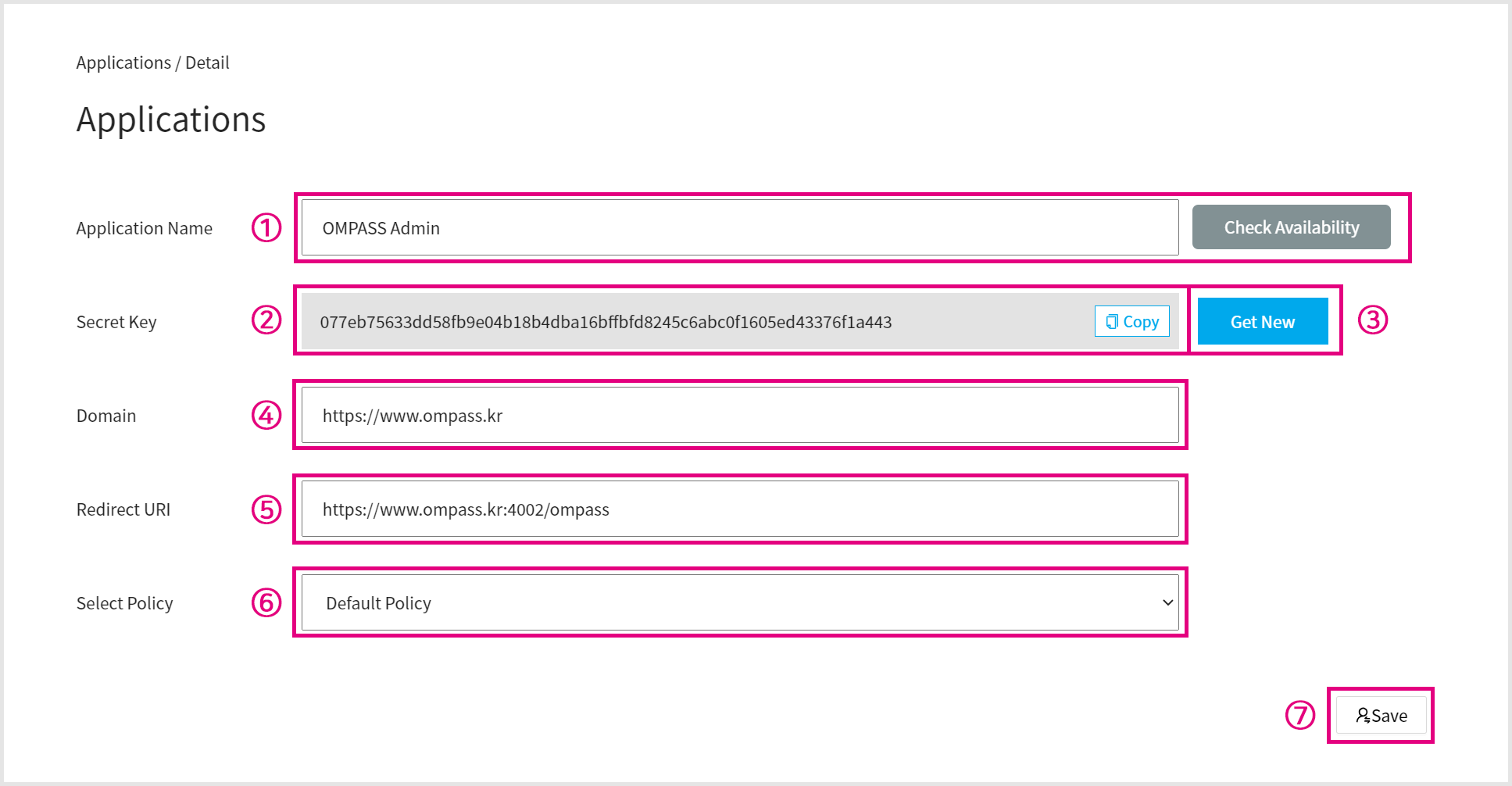
Enter the name of the application and click [Check Availability] for duplicates.
The secret key will be automatically generated after registering the application.
Before you click the [Get New] button to generate the new secrete key, you need to be aware of the rules below:
Once you generate the new secret key, the previously used one which is the old secret key cannot be used anymore.
Please note that you should not change the secret key while you use the old secret key with your application that is already registered in OMPASS because it may cause service failure since the old secret key is no longer valid.
Enter the domain address to apply.
Enter the URI to be redirected after login via OMPASS.
Choose a policy to apply.
Apply the changes.
If you click [Register]
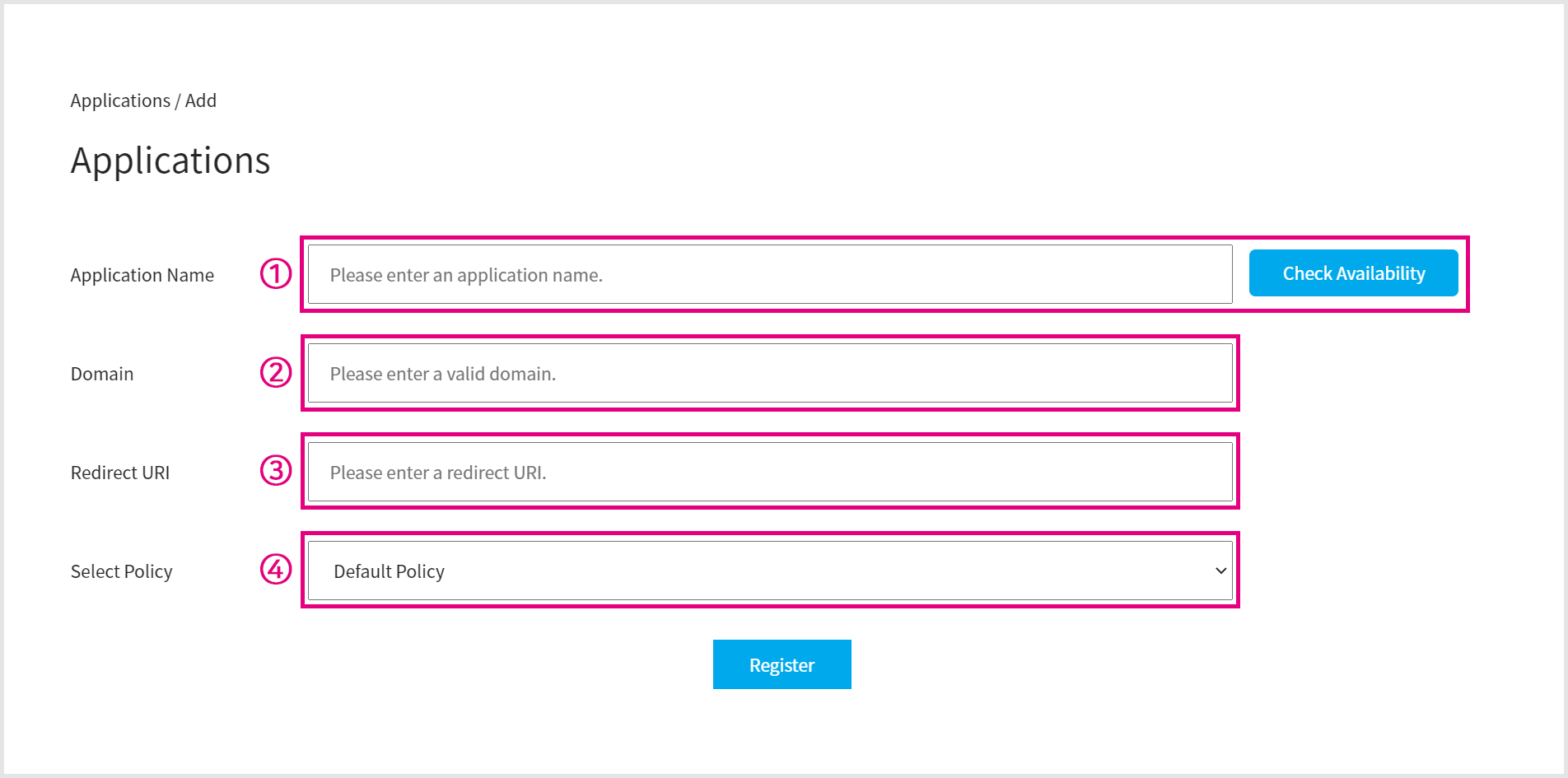
Enter the name of the application you wish to apply and check availablity for duplicates.
Enter the domain address to apply.
Enter the URI to be redirected after login via OMPASS.
Choose a policy to apply.