▶ Default Policy
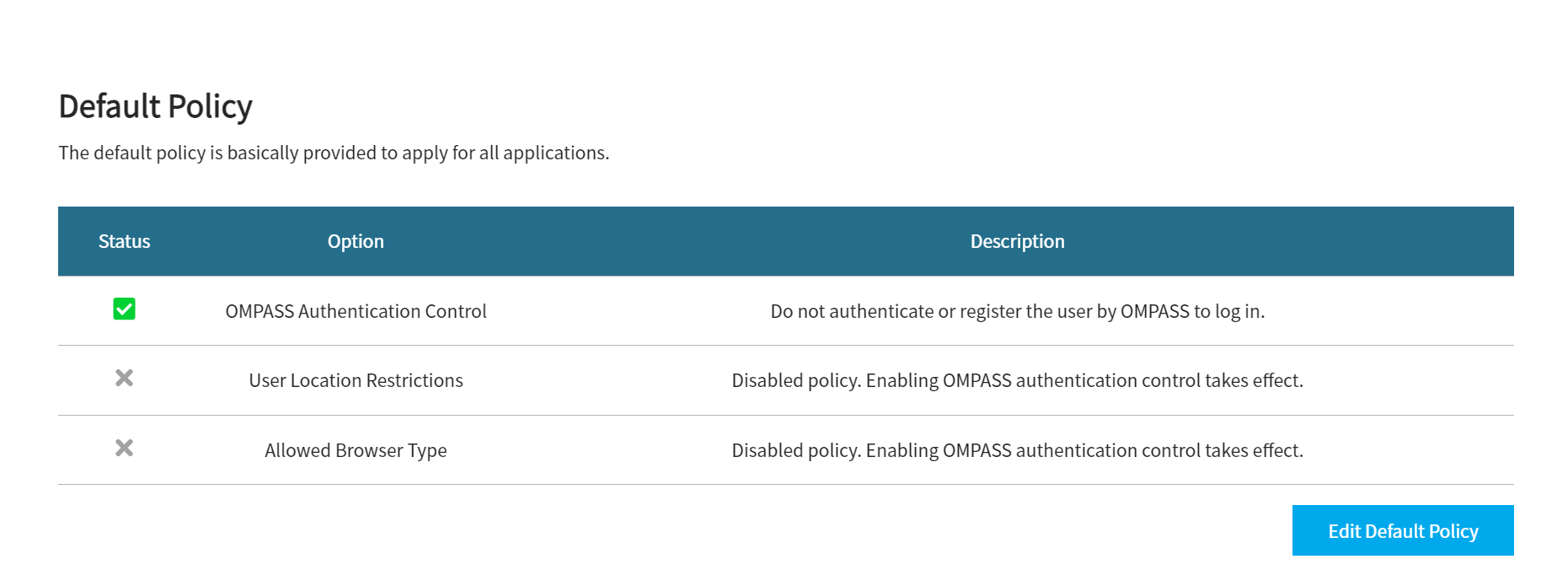
Default policy will be applied at first whenever you register a new application.
You can gain insight into whether each option is applied on default policy such as OMPASS Authentication Control, User Location Restrictions, and Browser Access Permission.
If you click [Edit Default Policy]
In case you select either [Disable OMPASS Authentication] or [Deny All]
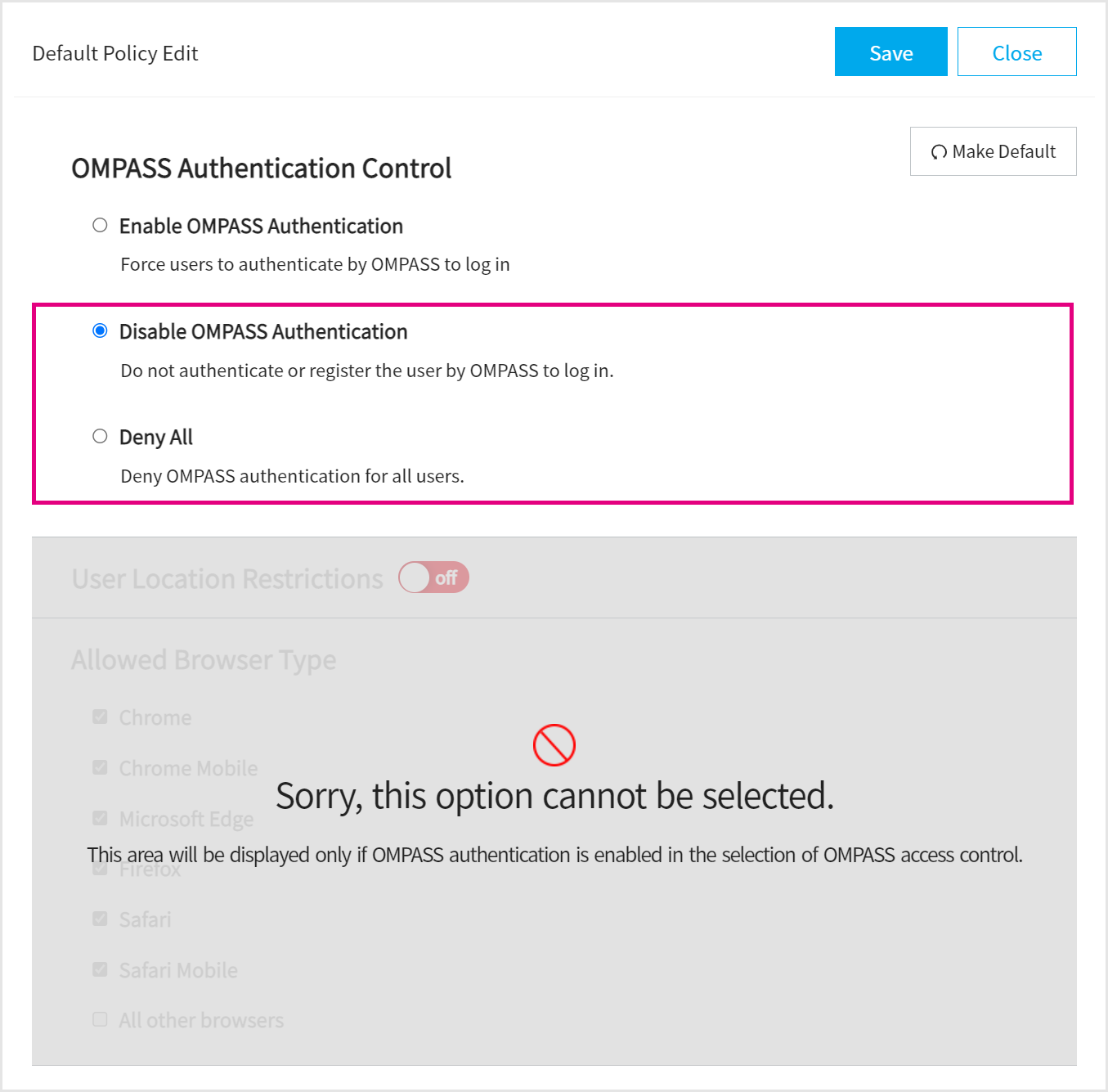
The policies at the bottom are not available to be set if you select either [Disable OMPASS Authentication] or [Deny All].
Disable OMPASS Athentication:Skip OMPASS registration or authentication when logging into the application.
Deny All:Deny OMPASS authentication for all users when logging into the application.
(However, users who are activated the bypass from “Users Managerment” can authenticate by email when logging into the application.)In case you select [Enable OMPASS Authentication]
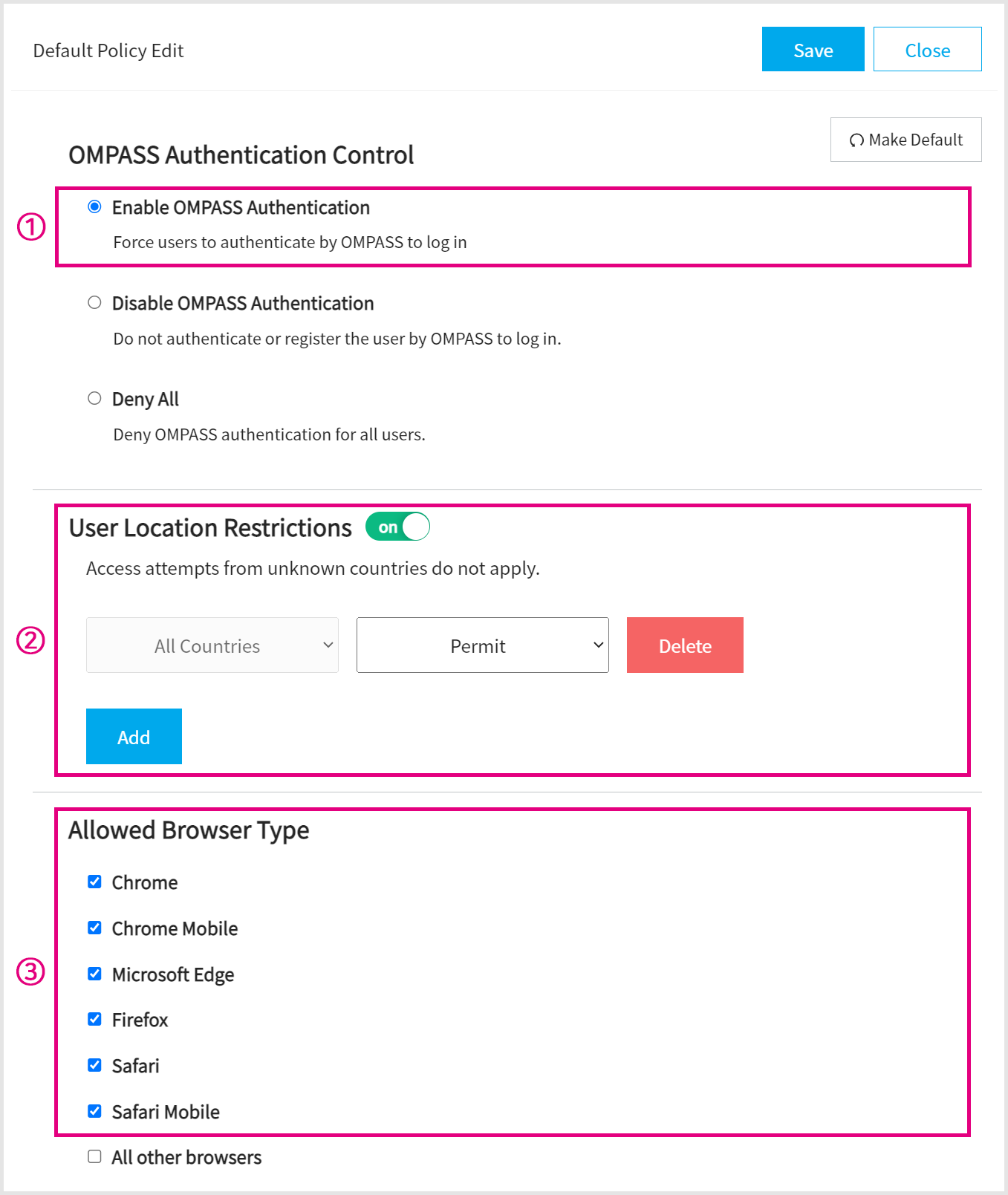
Enable OMPASS Authentication:OMPASS registration and authentication will be applied when logging into the application.
User Location Restrictions:You can allow or deny the user access from the current designated country when logging into the application, .
(If you set this policy as off, then all access from any countries are allowed.)Allowed Browser Type:You can manage which browser is allowed for logging into the application.
(Check the browsers you wish to allow.)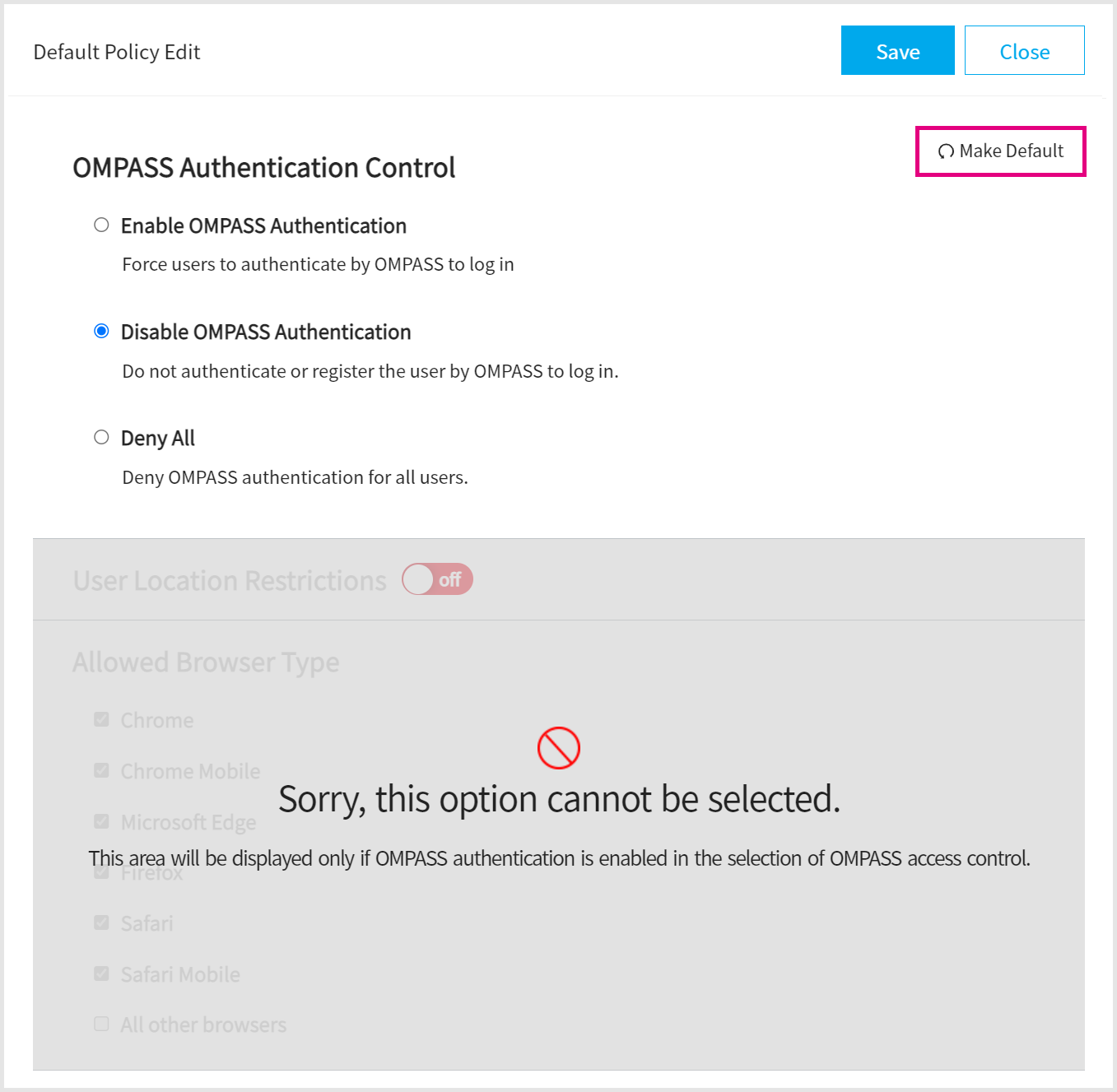
If you click the [Make Default] button, all previous settings will be reset to “Disable OMPASS Authentication” and allow all access from any countries and browsers.